
Sims 4 Cheats For PC, Xbox, PS5, PS4
Welcome, fellow Simmers, to a world of endless possibilities! The Sims 4 is a captivating and immersive game that lets you create and control the lives of virtual characters. While the game offers a rich gameplay experience, sometimes we all need a little extra help to unlock the full potential of our virtual worlds, that’s where cheats come in!
Today I’m providing you the most useful and also complete cheat codes for the Sims 4 game, we have also brought a complete list of cheats that can enhance your Sims 4 experience. We know that Sims 4 is still played all over the world and has quite a huge fan base, and all of the gamers who play it are searching for its cheat codes for every activity so here I have brought the complete A to Z Cheat codes of the Sims 4 game.
These cheats will allow you to fulfill your desire to build dream homes, these cheats are your secret keys to creating an unforgettable gaming journey. So, grab your plum bobs, and let’s dive into the exciting world of Sims 4 cheats!
Cheating Basics: Before we delve into the exciting world of cheats, let’s cover some basics. To enable cheats in Sims 4, simply press Ctrl + Shift + C on your keyboard to open the cheat console. Once the console appears, you’re ready to unleash your creativity!
How to use Cheats in Sims 4?
Certainly! Here’s a brief guide on how to use cheats in The Sims 4 for PC, Xbox, and PS5:
PC:
- Press Ctrl + Shift + C on your keyboard to open the cheat console.
- Once the console appears, first you will need to enter “testingCheats true” to make the game recognize cheat codes and enable their use of them for you.
- Now you can Type in any of the cheat codes and use them in the game.
- Hit Enter to activate the cheat and enjoy its effects.
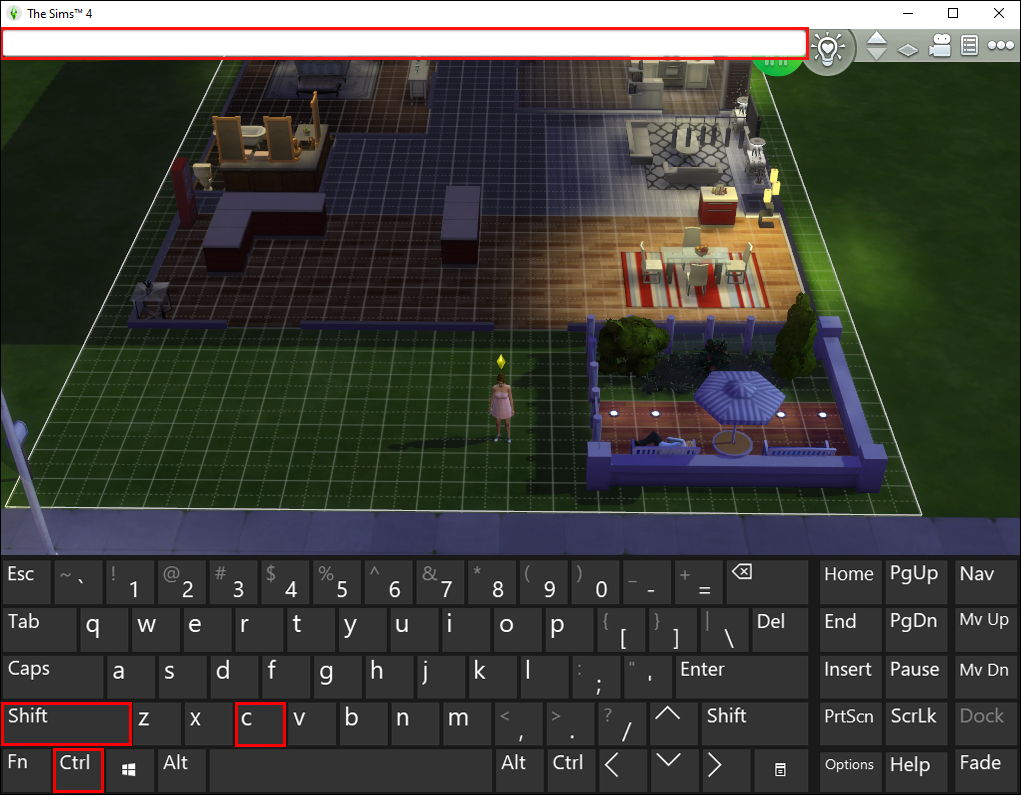
Xbox:
- Press and hold the left and right bumpers simultaneously.
- While holding the bumpers, press the X, Y, A, and B buttons together.
- A text box will appear where you can enter the cheat code using your controller.
- Now first you will need to enter “testingCheats true” to make the game recognize cheat codes and enable their use of them for you.
- Press the Enter button to activate the cheat and witness its magic.
PS4 and PS5:
- Press and hold the L1, L2, R1, and R2 buttons together.
- While holding these buttons, press the Square, Triangle, Circle, and X buttons together.
- A text box will appear on the screen, allowing you to enter the cheat code using your controller.
- Now first you will need to enter “testingCheats true” to make the game recognize cheat codes and enable their use of them for you.
- Press the Enter button to activate the cheat and watch the wonders unfold.
Remember, cheats can bring excitement to your gameplay, but use them wisely to maintain a sense of challenge and accomplishment. Have fun experimenting with different cheats and enjoy the limitless possibilities of The Sims 4!
Are the Cheat Codes the Same for PC, PS5, and Xbox?
The cheat codes for The Sims 4 are generally the same across all devices, including PC, Xbox, and PS5. The main difference lies in how you access the cheat console and enter the codes, depending on the device you’re using.
Review Of Sims 4:
The Sims 4 is a cool game where you can make and control virtual people called Sims. It’s like playing with dolls but on a computer! You can build their houses, choose their clothes, and make important decisions for them.
The best part is that you’re the boss of everything. Want your Sim to become a famous musician? No problem! Want them to fall in love and have a family? You can do it all! The game lets you make their lives the way you want.
The graphics are colorful and fun, and the characters have funny faces that make you laugh. It’s easy to figure out how to play, even if you’re new to games. If you want, you can use cheats to make things more fun or easier.
Just remember, the game is all about using your imagination and being creative. There’s no specific goal or end, so you can play however you like. Some people might find it repetitive after a while, but if you enjoy being creative and telling stories, you’ll love it!
The Sims 4 is a super fun game where you create your own world and control the lives of your Sims. It’s perfect if you like being in charge and using your imagination. So go ahead, start playing, and see what adventures your Sims will have!
ALL CHEATS FOR SIMS 4:
Sims 4 interaction cheats:
- Make Happy: This cheat fills all your Sim’s needs and makes them feel happy. It’s like giving them a boost of positive energy.
- Enable/Disable Need Decay: With this cheat, you can choose whether your Sims’ needs decrease over time (disable) or remain constant (enable). It gives you control over how quickly their needs change.
- Reset Object: Use this cheat to fix any issues with Sims or objects. It resets them to their default state, like giving them a fresh start.
- Add to Family: If you want a Sim to become a part of your family, this cheat helps you do that. It’s like adopting or inviting them to live with your other Sims.
- Modify in CAS: This cheat allows you to change or customize your Sim’s appearance, traits, and clothing in the Create-a-Sim (CAS) mode. It’s like giving them a makeover.
- Make Dirty/Make Clean: This cheat can either clean an object that has become dirty or make a clean object dirty. It’s useful for maintaining cleanliness or creating a mess, depending on your preference.
- Teleport Sim: With this cheat, you can instantly move your Sim to any location you want. It’s like teleporting them from one place to another, saving you time and travel.
- Make Head: This cheat lets you make any item in the game become your Sim’s new head. It’s a fun and quirky way to customize your Sim’s appearance with unconventional headgear.
These cheats provide you with various ways to manipulate your Sims’ needs, appearance, and surroundings, adding flexibility and creativity to your gameplay experience. Just remember to use them responsibly and have fun experimenting with the possibilities they offer!
The Sims 4 money cheats:
- kaching/rosebud: These cheats give your Sim 1000 Simoleons, the in-game currency. It’s like a quick cash injection to fulfill their needs or purchase items.
- motherlode: This cheat is a big money boost, granting your Sim 50000 Simoleons instantly. It’s a great way to afford expensive items or build lavish homes.
- Money: By typing “money” followed by any number, you can specify the exact amount of Simoleons you want your Sim to receive. It’s a customizable cheat to suit your desired financial balance.
- FreeRealEstate on/off: When activated (“on”), this cheat makes all lots in the area available for free. It’s useful for acquiring new properties without spending any Simoleons.
- household.autopay_bills true/false: Enabling this cheat (“true”) ensures that your household’s monthly bills are paid automatically. Disabling it (“false”) means you’ll have to manage bill payments manually.
These money cheats provide different ways to control your Sim’s financial situation, from small boosts to substantial windfalls. They offer freedom and flexibility to explore and enjoy the game without worrying too much about money constraints. Just remember to use them responsibly and keep in mind that earning money through regular gameplay can also be a rewarding experience.
The Sims 4 Build Mode cheats:

- bb.moveobjects: This cheat allows you to place objects anywhere, even if they don’t typically fit in that spot. It’s like having the ability to freely arrange and position items without restrictions.
- bb.showhiddenobjects: By activating this cheat, you can reveal hidden objects that are not normally visible in the Buy Mode catalog. It enables you to access and purchase these special items to enhance your builds.
- bb.enablefreebuild: This cheat grants you the freedom to build on any lot, even if it’s usually restricted. It’s like unlocking the ability to construct or modify structures wherever you desire.
- bb.ignoregameplayunlocksentitlement: With this cheat, you can obtain items that are typically locked and only accessible through specific careers or achievements. It allows you to bypass these requirements and acquire the desired objects for your builds.
These Build Mode cheats empower you to be more creative and break free from certain limitations. They let you arrange objects in unconventional ways, access hidden items, build on any lot, and obtain exclusive objects. Enjoy the flexibility and endless possibilities these cheats offer to bring your architectural visions to life in The Sims 4!
Skill Cheats:
To max out your Sim’s skill level in any of the major skills, use the following cheats:
- Major_Logic: Increases Logic skill to the maximum level.
- Major_HomestyleCooking: Maximizes the Homestyle Cooking skill.
- Major_GourmetCooking: Raises the Gourmet Cooking skill to its highest level.
- Major_Bartending: Maxes out the Bartending skill.
- Major_Charisma: Advances the Charisma skill to the maximum level.
- Major_Comedy: Boosts the Comedy skill to its highest level.
- Major_Fishing: Achieves the maximum level in the Fishing skill.
- Skill_Fitness: Increases the Fitness skill to its maximum level.
- Major_Gardening: Advances the Gardening skill to its highest level.
- Major_Guitar: Maximizes the Guitar skill.
- Major_Piano: Raises the Piano skill to the maximum level.
- Major_Violin: Achieves the highest level in the Violin skill.
- Major_Handiness: Advances the Handiness skill to its maximum level.
- Major_Mischief: Boosts the Mischief skill to its highest level.
- Major_Painting: Maximizes the Painting skill.
- Major_Photography: Raises the Photography skill to the maximum level.
- Major_Programming: Achieves the highest level in the Programming skill.
- Major_RocketScience: Advances the Rocket Science skill to its maximum level.
- Major_VideoGaming: Boosts the Video Gaming skill to its highest level.
- Major_Writing: Maximizes the Writing skill.
For child and toddler Sims, there are specific skill cheats:
Child Skills:
- Skill_Child_Creativity: Boosts Creativity skill to the maximum level.
- Skill_Child_Social: Increases Social skill to its highest level.
- Skill_Child_Mental: Advances Mental skill to the maximum level.
- Skill_Child_Motor: Maximizes Motor skill.
Toddler Skills:
- stats.set_skill_level_Toddler_Communication: Raises Communication skill to level 5.
- stats.set_skill_level_Toddler_Imagination: Advances Imagination skill to level 5.
- stats.set_skill_level_Toddler_Movement: Increases Movement skill to level 5.
- stats.set_skill_level_Toddler_Thinking: Boosts Thinking skill to level 5.
- stats.set_skill_level_Toddler_Potty: Advances Potty skill to level 3.
Career Cheats:
There are several Sims 4 career cheats you can use:
- careers.promote: Promotes your Sim in their chosen career.
- careers.add_career: Assigns a new career of your choice to your Sim.
- careers.remove_career: Removes a specific career from your Sim.
- careers.retire: Allows your Sim to retire from their chosen career and receive a weekly pension.
To use these cheats, type the cheat code followed by the designated career name. Here are some examples:
- For the Politician career (Activist branch): careers.promote Activist.
- For the Detective career: careers.promote Detective.
- For the Culinary career: careers.promote Culinary.
- For the Writer career: careers.promote Writer.
Similarly, there are career cheats available for teen Sims, such as Teen_Babysitter, Teen_Barista, Teen_FastFood, Scout, Teen_Manual, and Teen_Retail. Use these cheats with the corresponding career names to interact with teen-specific careers.
These skill and career cheats give you control over.
Sims 4 Kill cheats:
- To kill your Sim: Use the cheat “death.toggle true” to cause your Sim’s death.
- To revive your Sim: Use the cheat “death.toggle false” to bring your Sim back to life.
- To turn your Sim into a ghost: Use the cheat “sims.add_buff Ghostly” to transform your Sim into a ghost for four in-game hours.
- To kill a Vampire Sim: Use the cheat “stats.set_stat commodity_Vampire_SunExposure -100” (requires The Sims 4 Vampires expansion) to eliminate a Vampire Sim.
UI Cheats For Sims 4:
- To control visual effects: Use the cheat “headlineeffects on” or “headlineeffects off” to control speech bubbles and other visual effects.
- Use the cheat “hovereffects on” or “hovereffects off” to control the hover effect when you move over a Sim.
- To adjust game display settings: Use the cheat “fullscreenToggle” to switch between full-screen and windowed mode on PC.
- Use the cheat “fps on” or “fps off” to show or hide the current frames per second on the screen.
Remember to enter these cheats in the game’s console or cheat window to activate the desired effects.
Certainly! Here are simplified explanations of the romance and friendship cheats in The Sims 4:
- To introduce your Sim to all neighbors instantly:
- Use the cheat “relationship.introduce_sim_to_all_others” to have your Sim introduced to all their neighbors right away.
- To automatically create a friend for your Sim: Use the cheat “relationships.create_friends_for_sim” to have a friend generated automatically for your Sim.
- To instantly max out friendship between your Sim and another Sim: Use the cheat “modifyrelationship [YourSimFirstName] [YourSimLastName] [TargetSimFirstName] [TargetSimLastName] 100 LTR_Friendship_Main” to set the friendship level between your Sim and the target Sim to the maximum.
- To instantly max out romance between your Sim and another Sim: Use the cheat “modifyrelationship [YourSimFirstName] [YourSimLastName] [TargetSimFirstName] [TargetSimLastName] 100 LTR_Romance_Main” to set the romance level between your Sim and the target Sim to the maximum.
Note: You can replace the number “100” with a lower value if you want to reduce the friendship or romance level between your Sim and another Sim.
Remember to enter these cheats in the game’s console or cheat window to activate the desired effects.
Certainly! Here are simplified explanations of the cheats related to The Sims 4 Get to Work expansion pack:
For a new Sim in the neighborhood:
- To adjust the Work Ethic skill: Use the cheat “stats.set_skill_level retail_workethic (number from 1 to 5)” to change the level of the Work Ethic skill for the Sim.
- To adjust the Maintenance skill: Use the cheat “stats.set_skill_level retail_maintenance (number from 1 to 5)” to change the level of the Maintenance skill for the Sim.
- To adjust the Sales skill: Use the cheat “stats.set_skill_level retail_sales (number from 1 to 5)” to change the level of the Sales skill for the Sim.
For owning a retail store and having items for sale:
- To unlock additional employees: Use the cheat “bucks.unlock_perk AdditionalWorker_1 true” to add an additional employee to your retail store.
- Use the cheat “bucks.unlock_perk AdditionalWorker_2 true” to add a second additional employee to your retail store.
- To activate perks for active Sims in your household: Use the appropriate cheat for the desired perk. For example, “bucks.unlock_perk CheckoutSpeed_Large true” enables faster checkouts for your Sims.
Note: Some of the perks have specific names or descriptions, such as “Curious Shopper” or “Provocative Pedestal.”
Remember to enter these cheats in the game’s console or cheat window to activate the desired effects.
Cheat codes for The Sims 4 Get to Work expansion pack:
For a new Sim in the neighborhood:
- Adjusting the Work Ethic skill: “stats.set_skill_level retail_workethic” followed by a number from 1 to 5: Increases the Work Ethic skill level of your Sim.
- Adjusting the Maintenance skill: “stats.set_skill_level retail_maintenance” followed by a number from 1 to 5: Increases the Maintenance skill level of your Sim.
- Adjusting the Sales skill: “stats.set_skill_level retail_sales” followed by a number from 1 to 5: Increases the Sales skill level of your Sim.
If you own a retail store and have at least one item for sale, you can activate these perks for every active Sim in your household:
- “bucks.unlock_perk AdditionalWorker_1 true”: Adds an additional employee to your store.
- “bucks.unlock_perk AdditionalWorker_2 true”: Adds a second additional employee to your store.
- “bucks.unlock_perk CheckoutSpeed_Large true”: Increases the checkout speed for large purchases.
- “bucks.unlock_perk CheckoutSpeed_Small true”: Increases the checkout speed for small purchases.
- “bucks.unlock_perk CustomerBrowseTime true”: Attracts curious shoppers who spend more time browsing.
- “bucks.unlock_perk CustomerPurchaseIntent true”: Attracts serious shoppers who are more likely to make purchases.
- “bucks.unlock_perk DescreaseRestockingCost true”: Reduces the cost of restocking items in your store.
- “bucks.unlock_perk ImproveRetailSocials true”: Enhances social interactions with customers, making sales easier.
- “bucks.unlock_perk InstantRestock true”: Restocks items instantly without any delay.
- “bucks.unlock_perk PedestalMimic true”: Adds a provocative pedestal to your store’s displays.
- “bucks.unlock_perk RegisterMimic true”: Upgrades your store’s cash register to the Register of Tomorrow.
- “bucks.unlock_perk RestockSpeed_Large true”: Increases the restocking speed for large items.
- “bucks.unlock_perk RestockSpeed_Small true”: Increases the restocking speed for small items.
- “bucks.unlock_perk RetailOutfit true”: Gives your Sim a snazzy shirt to wear while working in the store.
- “bucks.unlock_perk SignageMimic true”: Adds a stunning sign to attract more customers to your store.
- “bucks.unlock_perk StorePlacard_1 true”: Places a “My First Simoleon” placard in your store.
- “bucks.unlock_perk StorePlacard_2 true”: Places a “Fobbs 500” placard in your store.
- “bucks.unlock_perk SureSaleSocial true”: Increases the chances of successfully making a sale.
- “DecreaseRestocking_Temporary true”: Provides temporary restocking items without any cost.
- “ImprovementManagementSocials true”: Boosts your Sim’s managerial social interactions for better store management.
The Sims 4 Parenthood expansion pack cHEATS:
To adjust the parenting skills of your Sim:
- Adjusting Conflict Resolution:
“stats.set_stat lifeSkillStatistic_ConflictResolution X”: Adjusts the Conflict Resolution skill of your Sim. Replace X with a value from -100 to 100. Higher values indicate better Conflict Resolution. - Adjusting Emotional Control:
“stats.set_stat lifeSkillStatistic_EmotionalControl X”: Adjusts the Emotional Control skill of your Sim. Replace X with a value from -100 to 100. Higher values indicate better Emotional Control. - Adjusting Empathy:
“stats.set_stat lifeSkillStatistic_Empathy X”: Adjusts the Empathy skill of your Sim. Replace X with a value from -100 to 100. Higher values indicate higher Empathy. - Adjusting Manners:
“stats.set_stat lifeSkillStatistic_Manners X”: Adjusts the Manners skill of your Sim. Replace X with a value from -100 to 100. Higher values indicate better Manners. - Adjusting Responsibility:
“stats.set_stat lifeSkillStatistic_Responsibility X”: Adjusts the Responsibility skill of your Sim. Replace X with a value from -100 to 100. Higher values indicate better Responsibility.
These cheats allow you to customize the parenting skills of your Sim to fit your desired gameplay style and story. Adjust the values to increase or decrease the proficiency of your Sim in each skill area.
Cheat codes for The Sims 4 Island Living expansion pack:
- Turning a Sim into a Mermaid:
“traits.equip_trait trait_OccultMermaid”: This cheat turns the selected Sim into a Mermaid. It grants them the Mermaid occult trait, allowing them to have unique abilities and interactions associated with being a Mermaid. - Turning a Mermaid Sim back to Normal:
“traits.remove_trait trait_OccultMermaid”: This cheat removes the Mermaid occult trait from the selected Sim, turning them back to their normal state. They will no longer have the Mermaid abilities and interactions.
These cheats allow you to transform your Sims into Mermaids or revert them back to their original form, providing you with additional gameplay options and the ability to explore the features and abilities specific to Mermaids in The Sims 4 Island Living expansion pack.
The Sims 4 Dine Out Cheats:
To enhance your restaurant experience in The Sims 4 Dine Out expansion, use these cheats. Every Sim in your household will benefit from them, but you need to own a restaurant first.
- Additional Chef:
Cheat: bucks.unlock_perk AdditionalChef true
Effect: Adds an extra Chef to your restaurant staff. - Additional Waiter #1:
Cheat: bucks.unlock_perk AdditionalWaiter_1 true
Effect: Adds an additional Waiter #1 to your restaurant staff. - Additional Waiter #2:
Cheat: bucks.unlock_perk AdditionalWaiter_2 true
Effect: Adds an additional Waiter #2 to your restaurant staff. - Cheaper Ingredients (small discount):
Cheat: bucks.unlock_perk CheaperIngredients_1 true
Effect: Provides a small discount on ingredient costs. - Cheaper Ingredients (large discount):
Cheat: bucks.unlock_perk CheaperIngredients_2 true
Effect: Provides a large discount on ingredient costs. - Chef’s Hat:
Cheat: bucks.unlock_perk ChefsHat true
Effect: Adds The Chef’s Hat to your Sim’s accessories. - Fast Eaters:
Cheat: bucks.unlock_perk EatFaster true
Effect: Makes your Sims eat faster at the restaurant. - Well Funded Foodies:
Cheat: bucks.unlock_perk ExpensiveOrders true
Effect: Attracts wealthier customers who order more expensive dishes. - Surplus Harvest:
Cheat: bucks.unlock_perk IngredientCostDiscount true
Effect: Provides a discount on ingredient costs through surplus harvest.
More Cheats:
- Ingredient Quality Options:
- Cheat: bucks.unlock_perk IngredientQualityOptions true
- Effect: Unlocks options to choose ingredient quality when cooking.
- Inspirational Speech:
- Cheat: bucks.unlock_perk InspirationalSpeechSocial true
- Effect: Enables your Sim to give an inspirational speech to the restaurant staff.
- Patient Patrons:
- Cheat: bucks.unlock_perk LengthenImpatienceTimeout true
- Effect: Increases the patience of restaurant patrons.
- Well Managed:
- Cheat: bucks.unlock_perk LowerChangeBadEvents_Small true
- Effect: Reduces the chance of negative events occurring in the restaurant.
- Lower Employee Training Costs:
- Cheat: bucks.unlock_perk LowerEmployeeTrainingCost true
- Effect: Reduces the cost of training restaurant employees.
- Meal Rush:
- Cheat: bucks.unlock_perk MoreCustomers true
- Effect: Attracts more customers to the restaurant during peak meal times.
- Curiouser Customers:
- Cheat: bucks.unlock_perk RecommendedDishFrequency true
- Effect: Increases customer curiosity about recommended dishes.
- Curious Customers:
- Cheat: bucks.unlock_perk RecommendedDishSocial true
- Effect: Makes customers more interested in discussing recommended dishes.
- Tidy Tippers:
- Cheat: bucks.unlock_perk RiskFreeMarkup true
- Effect: Increases the chance of customers leaving larger tips.
The Sims 4 Cats and Dogs Cheats:
Here are the Vet Clinic Perk Cheats for The Sims 4 Cats and Dogs expansion!
- Additional Vet #1:Cheat:
bucks.unlock_perk AdditionalVet_1 true
Effect: Adds an additional Vet #1 to your Vet Clinic staff. - Additional Vet #2:
Cheat: bucks.unlock_perk AdditionalVet_2 true
Effect: Adds an additional Vet #2 - Inspirational Speech:
Cheat: bucks.unlock_perk Vetperks_InspirationalSpeechSocial true
Effect: Allows your Sim to give an inspirational speech to the vet clinic staff. - Lower Employee Training Costs:
Cheat: bucks.unlock_perk Vetperks_LowerEmployeeTrainingCost true
Effect: Reduces the cost of training vet clinic employees. - Patient Patients:
Cheat: bucks.unlock_perk Vetperks_LengthenImpatienceTimeout true
Effect: Increases the patience of patients at the vet clinic. - Reduce Pet Stress:
Cheat: bucks.unlock_perk ReducePetStress true
Effect: Helps to reduce stress in pets visiting the vet clinic. - Vet Supply Quality Unlock:
Cheat: bucks.unlock_perk SupplyQuality true
Effect: Unlocks higher quality supplies for the vet clinic. - Vet Rush:
Cheat: bucks.unlock_perk Vetperks_MoreCustomers true
Effect: Attracts more customers to the vet clinic, resulting in a rush. - The Vet Coat Unlock:Cheat: bucks.unlock_perk UnlockCASItem true
Effect: Unlocks The Vet Coat as a clothing item in Create-a-Sim. - Well Managed:
Cheat: bucks.unlock_perk Vetperks_LowerChanceBadEvents_Small true
Effect: Reduces the chance of negative events occurring at the vet clinic.
These cheats will provide various perks and benefits to your vet clinic gameplay. Enjoy running your veterinary practice and providing the best care for pets!
Vampire Cheat Codes For Sims 4:
Turn Sim into a Vampire:
- Cheat: traits.equip_trait trait_OccultVampire
- Effect: This cheat transforms your Sim into a vampire. Once applied, your Sim will gain vampire powers, weaknesses, and the ability to drink plasma.
Transition to Vampire:
- Cheat: stats.set_stat commodity_BecomingVampire 2160
- Effect: By using this cheat, your Sim will gradually transition into a vampire over a number of days. It simulates the process of transformation, adding vampire-related features to your Sim.
Turn Vampire Sim back to Normal:
- Cheat: traits.remove_trait trait_OccultVampire
- Effect: When you apply this cheat to a vampire Sim, it removes their vampire status and returns them to a normal Sim without any vampire abilities or weaknesses.
Rank up to Minor Vampire:
- Cheat: stats.set_stat rankedStatistic_Occult_VampireXP 202
- Effect: This cheat increases your vampire Sim’s rank to Minor Vampire. It unlocks new vampire powers and perks, enhancing their abilities and expanding gameplay options.
Rank up to Prime Vampire:
- Cheat: stats.set_stat rankedStatistic_Occult_VampireXP 630
- Effect: By using this cheat, your vampire Sim will be ranked as a Prime Vampire. This rank grants even more powerful vampire abilities and additional perks.
Rank up to Master Vampire:
- Cheat: stats.set_stat rankedStatistic_Occult_VampireXP 1058
- Effect: This cheat promotes your vampire Sim to the rank of Master Vampire. As a Master Vampire, your Sim will have access to the most advanced vampire powers and exclusive perks.
Rank up to Grand Master Vampire:
- Cheat: stats.set_stat rankedStatistic_Occult_VampireXP 1486
- Effect: When you apply this cheat, your vampire Sim achieves the prestigious rank of Grand Master Vampire. This rank unlocks the highest level vampire abilities and unique perks.
Cap Sim’s Vampire Rank:
- Cheat: stats.set_stat rankedStatistic_Occult_VampireXP 1593
- Effect: By using this cheat, you can cap your Sim’s vampire rank at its current level. It prevents your Sim from ranking up further and keeps them at their current vampire rank.
These cheats allow you to customize and explore the vampire life state in The Sims 4, giving your Sim access to unique abilities, ranks, and gameplay features associated with being a vampire.
The Sims 4 Vampires rank cheats:
Rank: Fledgling
- Unlocks Power: Detect Personality
- Cheat: bucks.unlock_perk DetectPersonality true 40961 [Sim ID]
Rank: Fledgling
- Unlocks Power: Bat Form
- Cheat: bucks.unlock_perk BatForm true 40961 [Sim ID]
Rank: Fledgling
- Unlocks Power: Hallucination
- Cheat: bucks.unlock_perk Hallucinate true 40961 [Sim ID]
Rank: Fledgling
- Unlocks Power: Eternally Welcome
- Cheat: bucks.unlock_perk AlwaysWelcome true 40961 [Sim ID]
Rank: Fledgling
- Unlocks Power: Occult Master
- Cheat: bucks.unlock_perk PotentPower_3 true 40961 [Sim ID]
Rank: Minor
- Unlocks Power: Vampiric Fascination
- Cheat: bucks.unlock_perk AlluringVisage_3 true 40961 [Sim ID]
Rank: Minor
- Unlocks Power: Vampiric Might
- Cheat: bucks.unlock_perk VampiricStrength_Level3 true 40961 [Sim ID]
Rank: Minor
- Unlocks Power: Command
- Cheat: bucks.unlock_perk Command true 40961 [Sim ID]
Rank: Minor
- Unlocks Power: Garlic Immunity
- Cheat: bucks.unlock_perk GarlicImmunity true 40961 [Sim ID]
Rank: Minor
- Unlocks Power: Vampire Creation
- Cheat: bucks.unlock_perk VampireCreation true 40961 [Sim ID]
Rank: Prime
- Unlocks Power: Mesmerize
- Cheat: bucks.unlock_perk Mesmerize true 40961 [Sim ID]
Rank: Prime
- Unlocks Power: Master of Darkness
- Cheat: bucks.unlock_perk NocturnalAffinity_Level3 true 40961 [Sim ID]
Rank: Prime
- Unlocks Power: Irresistible Slumber
- Cheat: bucks.unlock_perk IrresistibleSlumber true 40961 [Sim ID]
Rank: Prime
- Unlocks Power: Manipulate Life Spirit
- Cheat: bucks.unlock_perk ManipulateLifeSpirit true 40961 [Sim ID]
Rank: Prime
- Unlocks Power: Vampiric Trance
- Cheat: bucks.unlock_perk VampiricSlumber_Level3 true 40961 [Sim ID]
Rank: Master
- Unlocks Power: Deadened Emotions
- Cheat: bucks.unlock_perk EmotionalDampening_Level3 true 40961 [Sim ID]
Rank: Master
- Unlocks Power: Supernatural Speed
- Cheat: bucks.unlock_perk VampireRun true 40961 [Sim ID]
Rank: Master
- Unlocks Power: Deprive Needs
- Cheat: bucks.unlock_perk NeedsNaughtiness true 40961 [Sim ID]
Rank: Master
- Unlocks Power: Perfect Sun Resistance
- Cheat: bucks.unlock_perk ResistanceSolis_Level3 true 40961 [Sim ID]
Rank: Master
- Unlocks Power: Odorless
- Cheat: bucks.unlock_perk LoseHumanity_Hygiene true 40961 [Sim ID]
Rank: Grand Master
- Unlocks Power: Control Emotion
- Cheat: bucks.unlock_perk EmotionalBurst_3 true 40961 [Sim ID]
Rank: Grand Master
- Unlocks Power: Mist Form
- Cheat: bucks.unlock_perk MistForm true 40961 [Sim ID]
Rank: Grand Master
- Unlocks Power: Tamed Thirst
Certainly! Here are the simplified explanations of The Sims 4 Werewolves cheats:
Get Mark of the Night Trait
- Cheat: traits.equip_trait trait_OccultWerewolf_Temperaments_Lunar_NightMark
Get Refined Lupine Trait
- Cheat: traits.equip_trait trait_OccultWerewolf_AspirationTraits_BetterFuryContro
Get Chomp Champion Trait
- Cheat: traits.equip_trait trait_OccultWerewolf_AspirationTraits_BetterTurning
Get Werewolf Ally Trait
- Cheat: traits.equip_trait trait_OccultWerewolf_AspirationTraits_FormerLycan
Get Fanged Friend Trait
- Cheat: traits.equip_trait trait_OccultWerewolf_AspirationTraits_FriendlyWolf
Get Threatening Presence Trait
- Cheat: traits.equip_trait trait_OccultWerewolf_AspirationTraits_MoreFear
Get Dormant Wolf Trait
- Cheat: traits.equip_trait trait_OccultWerewolf_DormantWolf
Get Greater Wolf Blood Trait
- Cheat: traits.equip_trait trait_OccultWerewolf_GreaterWolfBlood
Get Lunar Confidant Trait
- Cheat: traits.equip_trait trait_OccultWerewolf_InitiationBonusTrait
Get Anti-capitalist Canine Trait
- Cheat: traits.equip_trait trait_OccultWerewolf_Temperaments_AntiCapitalistCanine
Get Big Bad Wolf Trait
- Cheat: traits.equip_trait trait_OccultWerewolf_Temperaments_BigBadWolf
Get Carnivore Trait
- Cheat: traits.equip_trait trait_OccultWerewolf_Temperaments_Carnivore
Get Easy Excitable Trait
- Cheat: traits.equip_trait trait_OccultWerewolf_Temperaments_EasyExcitable
Get Feels Outcasted Trait
- Cheat: traits.equip_trait trait_OccultWerewolf_Temperaments_FeelsOutcasted
Get Frisky Trait
- Cheat: traits.equip_trait trait_OccultWerewolf_Temperaments_Frisky
Get Grumpy Wolf Trait
- Cheat: traits.equip_trait trait_OccultWerewolf_Temperaments_GrumpyWolf
Get Hates Being Wet Trait
- Cheat: traits.equip_trait trait_OccultWerewolf_Temperaments_HatesBeingWet
Get Hungry Like the Wolf Trait
- Cheat: traits.equip_trait trait_OccultWerewolf_Temperaments_HungryLikeTheWolf
Get Mark of the Forest Trait
- Cheat: traits.equip_trait trait_OccultWerewolf_Temperaments_Lunar_ForestMark
Get Mark of the Hunt Trait
- Cheat: traits.equip_trait trait_OccultWerewolf_Temperaments_Lunar_HuntMark
Get Mark of the Wolf Trait
- Cheat: traits.equip_trait trait_OccultWerewolf_Temperaments_Lunar_WolfMark
Get Must Be Clean Trait
- Cheat: traits.equip_trait trait_OccultWerewolf_Temperaments_MustBeClean
Get Night Wolf Trait
- Cheat: traits.equip_trait trait_OccultWerewolf_Temperaments_NightWolf
Get Prideful Trait
- Cheat: traits.equip_trait trait_OccultWerewolf_Temperaments_Prideful
Get Restless Animal Trait
- Cheat: traits.equip_trait trait_OccultWerewolf_Temperaments_RestlessAnimal
Get Sensitive Hearing Trait
- Cheat: traits.equip_trait trait_OccultWerewolf_Temperaments_SensitiveHearing
Get Survival Instincts Trait
- Cheat: traits.equip_trait trait
Certainly! Here are the cheats for The Sims 4 High School Years Pack:
Drop out of school:
- Cheat: traits.equip_trait trait_hsexit_dropout
Get expelled from school:
- Cheat: traits.equip_trait trait_hsexit_expelled
Graduate Copperdale High early:
- Cheat: traits.equip_trait trait_hsexit_graduate_early
Graduate Copperdale High with honors:
- Cheat: traits.equip_trait trait_hsexit_graduate_honors
Become Valedictorian:
- Cheat: traits.equip_trait trait_hsexit_graduate_valedictorian
Set skill level for ‘entrepreneur’ trait (replace with desired skill level):
- Cheat: stats.set_skill_level adultminor_entrepreneur
Give an entrepreneur ‘The Knowledge’ trait:
- Cheat: traits.equip_trait trait_entrepreneur_theknowledge
Give ‘Dauntless’ trait:
- Cheat: traits.equip_trait trait_dauntless
Give ‘Highflier’ trait:
- Cheat: traits.equip_trait trait_highflier
Give ‘Iconic’ trait:
- Cheat: traits.equip_trait trait_iconic
Give ‘Relatable’ trait:
- Cheat: traits.equip_trait trait_relatable
Promote influencer side hustle (teen):
- Cheat: careers.promote teen_simsfluencersidehustle
Promote influencer side hustle (adult):
- Cheat: careers.promote parttime_simsfluencersidehustle
Demote influencer side hustle (teen):
- Cheat: careers.demote teen_simsfluencersidehustle
Demote influencer side hustle (adult):
- Cheat: careers.demote parttime_simsfluencersidehustle
Promote streamer side hustle (teen):
- Cheat: careers.promote teen_streamersidehustle
Promote streamer side hustle (adult):
- Cheat: careers.promote parttime_streamersidehustle
Demote streamer side hustle (teen):
- Cheat: careers.demote teen_streamersidehustle
Demote streamer side hustle (adult):
- Cheat: careers.demote parttime_streamersidehustle
Cheer team promotion:
- Cheat: careers.promote hsteam_cheerteam
Chess team promotion:
- Cheat: careers.promote hsteam_chessteam
Computer team promotion:
- Cheat: careers.promote hsteam_computerteam
Football team promotion:
- Cheat: careers.promote hsteam_footballteam
Cheer team reward: Cheer Champion:
- Cheat: traits.equip_trait trait_reward_hsteam_cheerteam
Chess team reward: Chess Master:
- Cheat: traits.equip_trait trait_reward_hsteam_chessteam
Computer team reward: L33T Hacker:
- Cheat: traits.equip_trait trait_reward_hsteam_computerteam
Football team reward: Star Player:
- Cheat: traits.equip_trait trait_reward_hsteam_footballteam
Give ‘Authentic Prankster’ trait:
- Cheat: traits.equip_trait trait_teenpranks_prankster
Give ‘Untroubled’ trait:
- Cheat: traits.equip_trait trait_untroubled
Add ‘Bitter About No Prom Invite’ sentiment:
- Cheat: modifyrelationship [Sim 1] [Sim 2] 100 sentimenttrack_bitter_st_hsprom_noprominvite
Add ‘They’ve Got My Back’ sentiment:
- Cheat: modifyrelationship [Sim 1] [Sim 2] 100 sentimenttrack_close_lt_iknowtheyvegotmyback
Add ‘They Understand’ sentiment:
- Cheat: modifyrelationship [Sim 1] [Sim 2] 100 sentimenttrack_hurt_st_hsprom_brokenditchpromise – Add ‘Hurt about Broken Prom Promise’ sentiment
Conclusion:
I offer players a comprehensive collection of cheats that unlock a myriad of possibilities within the Sims 4 game. By sharing these cheats, I empower players to customize their Sims lives, expedite progress, and experiment with unconventional gameplay.
With access to unlimited money, advanced building tools, and character enhancements, players can unleash their creativity and shape their virtual worlds to their liking. These cheats serve as a valuable resource for gamers, providing them with the means to personalize their gameplay experience and explore the full potential of The Sims 4.
Frequently Asked Questions about Using Cheats In Sim 4:
Certainly! Here are some frequently asked questions (FAQs) about using cheats in The Sims 4 along with their answers:
Q: Are cheat codes available for The Sims 4?
A: Yes, The Sims 4 includes a variety of cheat codes that can be used to unlock various features, enhance gameplay, and customize the game experience.
Q: How do I activate cheat codes in The Sims 4?
A: To activate cheat codes, open the cheat console by pressing Ctrl + Shift + C on your keyboard (Cmd + Shift + C for Mac users). Then, type in the desired cheat code and press Enter to apply it.
Q: Will using cheat codes affect my game progress or achievements?
A: Using cheat codes generally does not impact game progress or achievements, but it’s important to note that some cheats may disable the ability to earn certain achievements or trophies. It’s recommended to create a separate save file before using cheats if you wish to maintain progress toward achievements.
Q: Can cheat codes be used in all game modes?
A: Yes, cheat codes can be used in all game modes, including Live Mode, Build Mode, and Create-a-Sim.
Q: What can cheat codes do in The Sims 4?
A: Cheat codes in The Sims 4 can provide various benefits, such as granting unlimited money, unlocking special items or clothing, modifying Sim attributes, and manipulating the environment.
Q: Are cheat codes reversible?
A: Yes, most cheat codes in The Sims 4 can be reversed by using the opposite command or by resetting certain attributes.
Q: Are cheat codes officially supported by game developers?
A: Cheat codes are intentionally included by the game developers to enhance player creativity and experimentation. However, it’s important to use them responsibly and avoid overuse to maintain the intended gameplay experience.
Q: Can using cheat codes cause any issues or glitches in the game?
A: While cheat codes are generally safe to use, excessive or incorrect usage may lead to unintended consequences or potential glitches. It’s recommended to use cheats wisely and be mindful of potential impacts on your game.
Q: Will i get banned by using Cheats in Sims 4?
A: No, you will not get banned for using cheats in The Sims 4. Cheat codes are intentionally provided by the game developers to enhance player creativity and allow for unique gameplay experiences. The use of cheats is considered a legitimate feature within the game and is not against any terms or rules.
However, it’s important to note that using mods or custom content from unofficial sources can potentially lead to issues, so it’s advisable to download from trusted and reliable websites. As long as you use the official cheat codes provided by the game, there is no risk of being banned.
Remember, always have fun while using cheat codes in The Sims 4, but also be aware of any potential effects they may have on your gameplay experience.
Some More Guides For Games You Can Read:
Trace Game By Cool Math Hints: Trace Cool Math Games Hints (Updated Today)
GTA V Cheat Codes For PS5 From Here: GTA V Cheat Codes For PS5 | (Updated)
You can Get cheat codes for Car Dealership Tycoon from: Car Dealership TYCOON Codes
You can get codes for NBA 2K22: NBA 2K22 Locker Codes For Free (Updated Daily)
Also, you can consider reading our guide for: Blox Fruits Codes For Free (Updated Daily)
You can also Checkout Coin Master Game Free Spins: Coin Master Game Free Spins For Today
