
Downloading your favorite videos from youtube isn’t really free but there are some tools you can use to get those videos limited to 720P quality for free if you want to download them in HD then you will have to purchase youtube premium which costs about $120 per year, and there are many much more for you in that package, the major advantage is that you won’t see ads in your videos which will save a lot of time.
Youtube premium has many more advantages like you can play videos in 60 frames and above up to 120 frames in 4K resolution. For those who cannot afford to purchase Youtube Premium then I will recommend they use the below tools for saving youtube videos but remember the quality will not be the same.
Here are the top 5 most liked and best tools for online videos for youtube and Facebook, which can give you background playing features and also one-click downloading options, we have reviewed all of the 5 tools down below and you can check which one is the best of all.
How To Download Youtube Videos For Free (Top 5 Tools):
4. TubeMate YouTube Downloader (Android App)
1. Yt1s.com

YT1s Youtube Video Downloading Tool Review:
“Yt1s.com” is one of the most popular YouTube and Facebook video downloader tools, which is hosted on a website https://yt1s.com/. This application or tool is made for downloading YouTube and Facebook videos in your desired quality, it has MP4 3GP video options with quality 1080p, 720p, 480p, 360p, etc, and also it has MP3 only option.
You can use this tool on your Android device, iPad tablets iPhones, or any PC, Windows device, or browser. This tool is completely free to use and it has no limitation or restriction on the quality of downloading videos. It is fast and easy to use and it is 100% safe, it supports all platforms and it also supports every format of videos.
How to use:
1. Goto YT1S Official website.
2. Copy the link of the “youtube” or “Facebook” video you want to download.
3. Paste the link into the search box of the Yt1s and click “Convert Button”.
4. Select the Format and Quality of the video with your desired size.
5. Then click the “Get Link” button and then the download button will appear just click on it.
Simple and Easy.
2. Y2mate.is
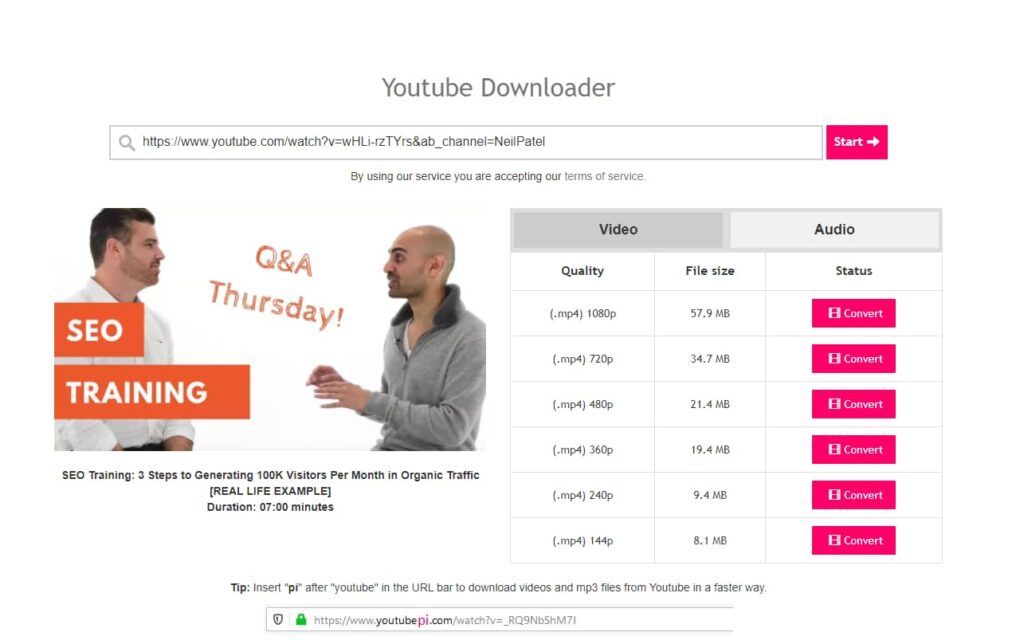
Y2mate.is Youtube Video Downloader Free Review:
“Y2mate.is” is a YouTube video downloader that is so perfectly defined and it has a perfect and easy user interface, it is so simple to use that it gives you all the separate use of video qualities and its size and so perfectly designed buttons and audio video options separately. It has no issues with sound and it has no issues with the video quality while downloading. It takes a bit of time in converting the video may be up to 30 or 40 seconds maximum but it can do your video downloading so perfectly.
You can download your video in any quality you want it has options up to 1080p ranging from 144p. It also shows the size of the video with the format and quality type. It can be used on any device whether it is a phone or PC you can just simply open the website and use it and download your desired videos easily with simple clicks.
How to use:
1. Goto Link Y2mate Official Website.
2. Copy the link to the youtube video you want to download.
3. Paste the link into the search box of Savefrom.net and click “Start Button”.
4. After that you’ll get a menu for video quality and formats also with their sizes.
5. just select the desired format and size and click “Convert Button”.
6. Then wait 20 seconds and the Download Button will appear just click on it and your downloading will begin.
So Simple and Very Easy to use.
3. Savefrom.net

Savefrom.net Youtube Video Downloader Free Review:
“Savefrom.net” is one of the most popular YouTube video downloader tools, which is hosted website Savefrom.net. This tool can download your YouTube videos in two different formats, MP4 and WEBM with the quality of 1080p, 720p, 480p, 360p, etc, But it has some drawbacks like most of the quality options are without sound, if you want to download any video in 1080p then it will have no sound so this is a bad point or disadvantage of this tool.
As Yt1s you can also use this tool on your Android device, iPad tablets iPhones, or any PC Windows device or browser. This tool is completely free to use and it has no limitation or restriction on the quality of downloading videos but it has sound missing issues. It is fast and easy to use and it is 100% safe, it supports all platforms and it also supports every format of videos.
How to use:
1. Goto Savefrom.net Official Website.
2. Copy the link to the youtube video you want to download.
3. Paste the link into the search box of Savefrom.net and click “Download Button”.
4. After that you’ll get a menu for video quality and formats just select the desired format.
5. Then click the “Download” button and then the download will immediately get started.
Simple and Easy.
4. TubeMate Downloader (Android App For Downloading Youtube Videos)

TubeMate Youtube Downloader Review:
TubeMate is a YouTube video downloader that is made for Android, it is so simple to use but it is filled with ads that annoy the users sometimes, and also it sometimes legs or automatically shuts down because of the bugs that have driven in the latest version of this app. it gives you so many options for video qualities and size to download video downloading is so simple you have to copy the link and paste it into TubeMate and it will give you the Desire video.
This app is not only for YouTube video downloading it can not video from so many websites you can also download long videos, movies, etc with this app. It is available for free to download but not in the google play store, you have to download it from external websites.
DOWNLOAD TUBE MATE FROM HERE (ANDROID)
5. Pure Tuber (Android App For Downloading Youtube Videos)
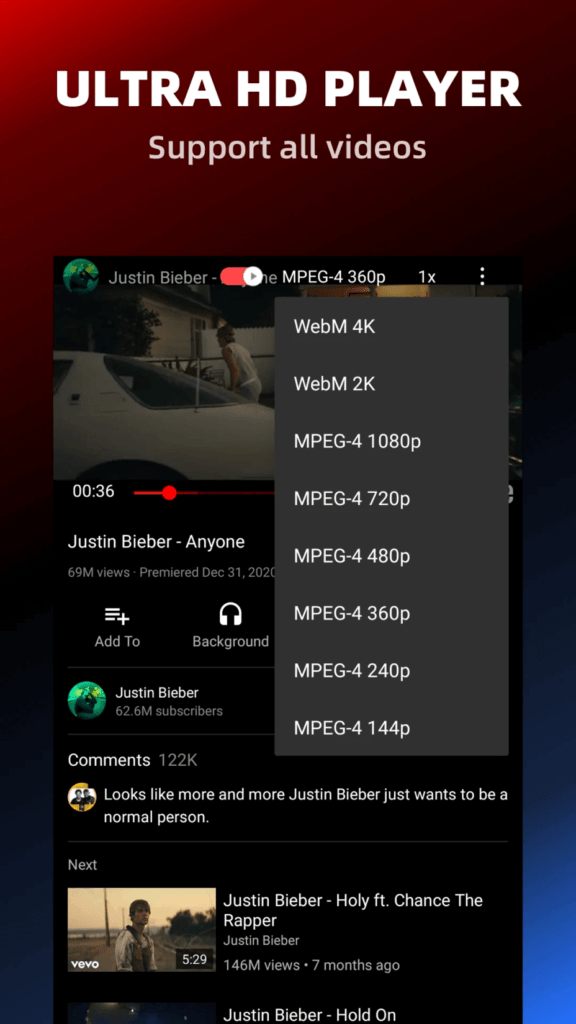
Pure Tuber (Android App) Youtube Downloader Review:
This is one of the best Android apps for youtube videos, you can watch videos with a background playing feature, you can have your youtube logged in there and can watch your recommended youtube videos there, and also you can download the videos you like on youtube directly into your phone with one click. It supports all HD Youtube Video formats, including 720p, 1080p HD, 2k HD, and even 4K. You can also save your youtube videos in MP3 or M4A format directly.
DOWNLOAD PURE TUBER FROM HERE (ANDROID)
FAQs:
Can we save videos from youtube for free?
Yes, youtube personally allows downloading videos for free but those videos will be saved in your youtube application, if you want to save them in your files or gallery then you will have to use some other Youtube video downloading tools.
How Much does Youtube Premium Cost?
Youtube premium allows downloading of your favorite videos in full HD resolutions, and it costs $119.99 per year which is quite a good price for these many features.
